With Office 365, Microsoft took the step to move several of its standalone offerings to cloud platforms and its collaborative software, SharePoint is one of them.
Basically an online platform designed for the extension of the workplace, SharePoint serves various purposes depending upon your organization’s needs – it can act as a cloud file server, content hub, and workflow handler, among other things. So here are seven reasons you should do away with your conventional networking setup and migrate to SharePoint Online.
Company Intranet Site
As your business grows, there is more of a need to have a centralized place for housing news, resources, and other pertinent information for your employees. With SharePoint Online you can easily create your own company website that serves this purpose and is only available internally. SharePoint Online also allows you to give your company’s intranet site a social media feel which has the potential to sit well with the younger crop of tech-savvy employees.
Here is how an Intranet site like SharePoint Online looks
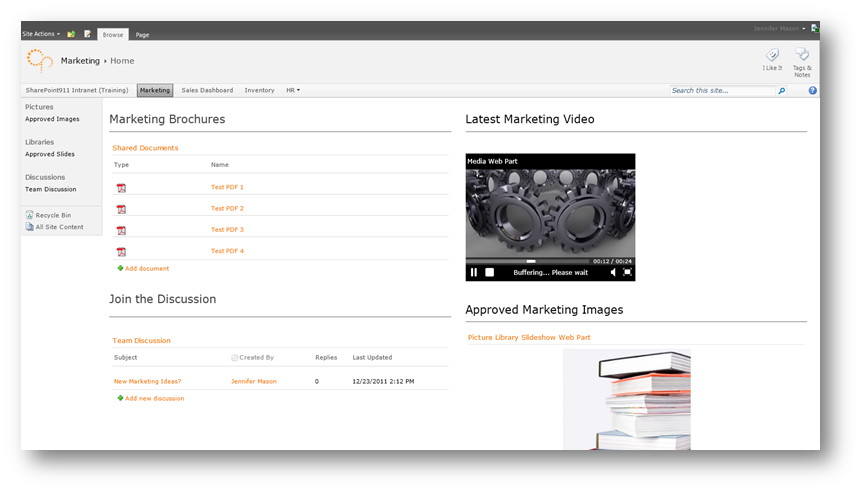
Online Document Library
A lot of your company’s employees might travel frequently, both nationwide and internationally. Also your company might have several offices or a lot of work is done on-location. With SharePoint Online, employees in these scenarios won’t face a loss in productivity by being away from their respective workplaces. This is so because SharePoint Online offers a feature of an online document library that is accessible from any type of web browser. This eliminates the inefficiency associated with mail attachments and third party file sharing solutions (Box, DropBox etc.) by giving your organization a single file repository.
[RELATED ARTICLE – Cloud Infrastructure for Accounting Firm: CPA Case Study]
Document Sharing
SharePoint Online is also very apt at handling document sharing to third parties, especially large documents. This reduces your business’s dependency upon FTP services and file sharing services
How to share documents on SharePoint Online
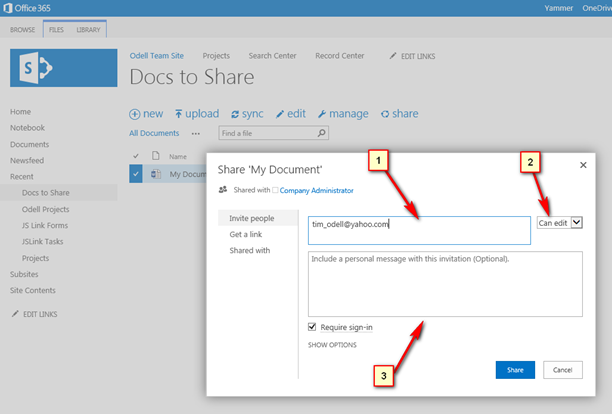
Create Project or Team Sites
Say your company is working on a big project that involves groups of people that are both internal and external to your organization. With SharePoint Online, you can create a microsite that is specific to that project and has all the pertinent data and information. This improves accessibility for those involved and can increase the work efficiency as a result.
Document Versioning
A significant issue with file servers is that unless people save different version of the document they are working on, versioning can be a very arduous task. But SharePoint Online places a heavy emphasis on document versioning and you can easily access an older or initial version of the document in question with ease.
[RELATED ARTICLE – Why is Office 365 a Real Game Changer For Financial Services Firms?]
Flexibility With Permissions
One of the things that is seen very favorably by IT professionals using SharePoint Online is the freedom it allows for user permissions. You can easily allow or restrict access to sections of SharePoint sites, as well as documents and folders, among other things. This removes the nuisance of users modifying files without permission.
Document Collaboration
SharePoint Online allows real-time collaboration between employees who are spatially distant but are working on the same project or file. This removes the constraint of having to be in the same room – allowing your company’s employees to increase their productivity by working from an environment in which they are comfortably isolated.
In conclusion, SharePoint Online is beginning to define workplace productivity. This is the reason why businesses around the world are upgrading their systems to it. However, make sure that you plan ahead and consult with relevant firms before rolling out SharePoint Online in your company.



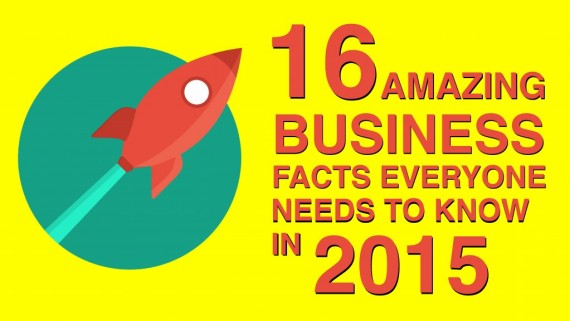





Comments
No comment yet.