How To Choose The Right Cloud Solution For Your Business: Learning Objectives
- What are the Cloud solutions available to Australian businesses: a bird’s-eye view on Telstra’s Cloud
- How different types of Cloud can make a difference to your business
- How to choose the right Cloud for your business: a self-assessment checklist to uncover what Cloud your business will benefit the most from
Full Workshop Recodring
Workshop Notes
Jumping straight into things, looking at the agenda initially, the purpose of this session is just to have a look at the different Cloud solutions that are offered via Telstra. So Telstra initially had their own infrastructure services solutions but have set up several partnerships with other large vendors to increase the offering to their clients. So we’ll have a look at these different Cloud solutions and move on to some of the benefits of looking at the Cloud solutions as well as some points to keep in mind around the different offerings out there. Then last thing we’ll finish up by introducing a bit of a questionnaire that we’ve developed in house just to assist you in identifying what Cloud solution may be the best for your business.
Telstra’s Cloud Computing Offering for Busines
Looking at the different Cloud offerings initially, Telstra have their own Telstra IaaS (Infrastructure as a Service) solution and then that is broken into a dedicated and a shared offering.
Shared vs Dedicated Cloud Infrastructure
So how that is structured is the customer purchase the physical hardware, that hardware is theirs but is hosted within the Telstra data center, so the hardware that are outputs are fully controlled by the client. This is great if you are looking at fairly significant infrastructure to move over to the Cloud. On the shared side. The shared is virtual machine infrastructure so you can fire up separate virtual machines as per your needs or typically under 10 server roles the shared infrastructure tend to be a more cost effective solution.
So looking at some of the partnerships that Telstra has set up around that Cloud areas to increase that entire solution, some of those brands are IBM, Cisco, VMware and also the relationship with NEXTDC.
Cisco’s Cloud Computing Offering for Business
Looking at Cisco’s offering, so Cisco’s solution itself is developed for web scale based applications so if you have applications that are quite highly used from customers, clients and so forth, the Cisco’s infrastructure is a fantastic platform. An example would be Netfilx, where there is quite a lot of processing that happens in that platform. That Cisco solution is developed to take that sort of load.
The IBM Cloud: SoftLayer
Moving over to the IBM Cloud. So IBM Cloud is called SoftLayer and that is focused around bare metal applications, so if have an actual application that you want to run on that infrastructure and manage everything from the operating system outputs than that would be the best Cloud solution for you.
The VMware Cloud: vCloud Air
Looking at the VMware offerings. VMware has a product called “vCloud Air” which is great if you have got a virtualised environment already on premise that uses the VMware technology. It’s exactly the same technology, the interactions between these two environments are quite seamless and the actual migration process to move into that particular cloud is quite simple and seamless.
The NEXTDC Data Centre: A Co-location Solution for Business
NEXTDC is a co-location solution so the clients themselves will actually own the hardware. It is quite similar to Telstra’s dedicated offering where clients can create and off-premise infrastructure whether is for a backup side of things or to actually just move that infrastructure off their site so a great offering for those sort of requirements. All of these data centres are also Australia-based as well so all that infrastructure will be housed within the country.
Benefits Towards Businesses For Making The Move To The Cloud
Predictable IT Spending
So the main benefit for businesses that want to make the move to the Cloud is the predictable IT spending. Being able to move to a set monthly fee just makes it a lot easier to understand the cost throughout the year to the business for that IT infrastructure and understand that if you need to have additional resources or server roles to that infrastructure there is a set fee involved in that.
Scale and Flexibility of IT Resources
Looking at the scale and flexibility. So with a Cloud based solution, particularly if you are looking at the virtualised environment you have access typically within an hour or two to increase the actual resources allocated to these different server roles whether it’s a RAM, storage, CPU and so forth.
Automatic Backup and Disaster Recovery (DR)
Moving onto automated Backups and DR. The different Cloud based solutions that we have covered just on a previous slide have typically Backup and Disaster Recovery solution in place so you can have that peace of mind that your data is safe and secure.
Capital Expense (CAPEX) vs Operational Expense (OPEX)
Touching back on that cost piece. Typically if you want to upgrade your infrastructure you have a capital expense of actually getting that hardware in place as well as the ongoing fee to actually maintain that infrastructure. With a Cloud based solution it moves to an “Opex” model so you just got those predictable monthly fees for that infrastructure and then you don’t have to worry about the different maintenance pieces around updates, upgrades and so forth. That’s all looked after for you.
Increase Staff and Business Productivity
Just drawing back on a solution that we have deployed for one of our customers, where the organisation’s head office is actually based out west. They constantly have power outages and their IT infrastructure sits within their data center on-site, so when those outages happen to the head office their remote sites – which there are 22 of them – lose complete access to their IT systems and have to move to a paper based model. So we have actually had a look at a co-location solution for them where by if the power goes down for the head office it automatically switches to the additional infrastructure. Now the other sites are positively affected by that so that productivity piece has really increased.
What to be Mindful of When Choosing a Cloud Solution for Your Business
So when looking at the Cloud there are a number of points to keep in mind, particularly because each Cloud has its own benefits as well as disadvantages.
Security and Compliance
Having a look at some of the things to keep in mind initially around security and compliance, something that comes up quite often is how to access that actual infrastructure. If you are moving to a Cloud where typically that infrastructure was closed off within the internal network, clients need to think about if they still want that setup where there is just a secure connection directly to their office or open that infrastructure up so their employees can access that infrastructure remotely.
Industry Related Compliance Requirements
Also you need to keep in mind any sort of industry related compliance requirements such as:
• Where your data is housed
• How secure your data is
• Different industry security standards and making sure the infrastructure is aligned to those standards.
Business Continuity in the Event of a Disaster
When looking at the Business Continuity side be mindful of key aspects such as:
• What happens if the site has lost power?
• What’s in place to keep the business running?
• If you have an older server on premise. What happens if that server fails, what sort of impact does it have on the business?
Cost Comparison and Related Benefits
To understand the cost benefits for your business of moving to the Cloud, you need to have a look at what’s the actual cost of the infrastructure you currently have on premise, what sort of Cloud is the best option for you and do a bit of a comparison from an expense point of view. Here is a list of things to consider when analysing the actual cost of your IT:
• Total cost of external/internal IT staff
• Cost of network
• Cost of equipment replacement
• Cost of insurance
• Power consumption costs
• Leasing
• Ad-hoc technical support
• Loss of earnings due to downtime
• Management cost
• Software licensing cost
Looking at a Cloud based solution for an organisation really needs to be driven by the types of functions and accessibility of the different applications that the business uses. Lots of organisations have the basic infrastructure of active directory, Windows server, maybe a mail server a file server and so forth but the critical part really is how they are accessed. If there is any particular peaks in usage of those applications – say for example if it’s a finance based business and usage increases quite significantly around that June / July period at the End of Financial Year – what sort of resources do you need to be able to look after that infrastructure?
A Cloud Computing Self-assessment to Assist Businesses Choosing the Right Cloud Solution
Having a look at that Cloud Computing assessment that I mentioned at the start. We have developed a bit of a questionnaire. The purpose of this assessment is really to gather a bunch of information around current and future requirements for your infrastructure to be able to then have a look at what the best sort of infrastructure would be for you moving forward. Further to that we would then have a look and take you through what sort of migration process are out there and how best to get the business across to that particular Cloud solution with little to no downtime to the actual infrastructure. We will then take you through the actual Return On Investment of deploying the recommended Cloud based solution versus your current on premise IT setup.
So that brings us to the end of today’s session. As I mentioned before, Telstra itself is really having a look at becoming a “Cloud broker”, so growing their portfolio to make sure that they have the right Cloud based solution out there for their client base. Further to that Telstra actually has a very strong solution around the connections to those different data canters but also across Microsoft Azure and Amazon Web Services too. They have really focused in making sure that you can connect securely and have a reliable connection to that infrastructure that is no longer on site.

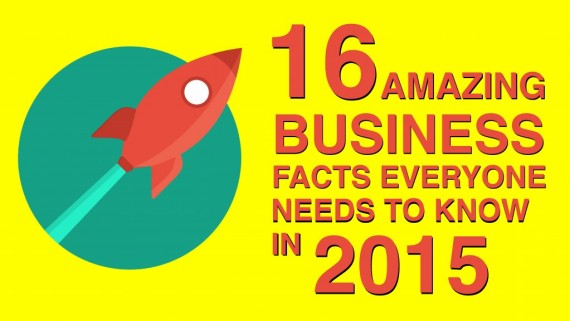


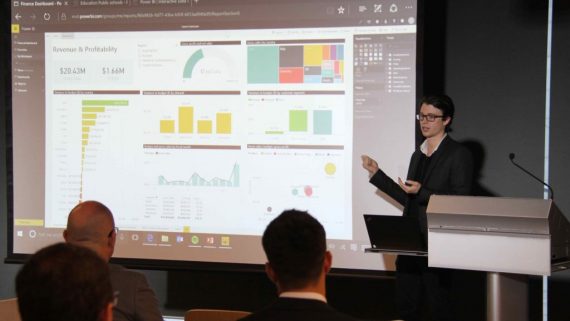




Comments
No comment yet.